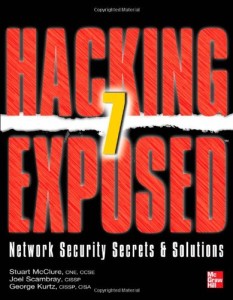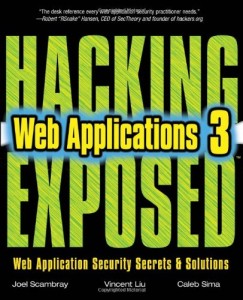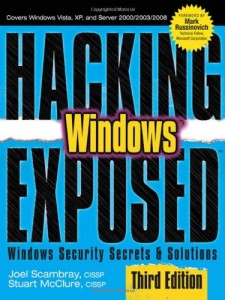A few articles (many quoting colleagues) with information on the new iPhone 5 fingerprint reader (aka. Apple Touch ID):
ARS Technica: TouchID Hacking commentary (summary: it’s not easy)
CNN – How iPhone 5S makes your finger into a password
ABC News – Does the iPhone 5S Fingerprint Sensor Make it More Secure?
Ars Technica – Fingerprints as passwords: New iPhone Touch ID gets mixed security verdict
Mac News World – New iPhone Could Kick Biometrics Into High Gear
International Business Times – LG Nexus 4 vs. iPhone 5S, 5C: 3 Absolute Reasons Why Nexus 4 is More Practical than Next-Gen iPhones
Silicon Angle – iPhone 5s Fingerprint Sensor Replaces Home Button : Fast Unlock + iTunes Purchases
ComputerWorld – Why Apple will disappoint businesses with iPhone 5S fingerprint scanner
1250 WTMA Talk – Does iPhone 5S Fingerprint Sensor Make It More Secure?